The play button is the only Podcaster Plus block which is required for the plugin to work. Without it, the podcast episode cannot be played, so make sure that you add this block every time you use the plugin on a post or page.
Goal: Understand the settings which are unique to the Play Button block.
Prerequisites:
- Podcaster Plus Blocks plugin installed and activated.
- Your Podcast RSS Feed successfully connected in the plugin settings.
Insert the play button #
You can insert the play button by clicking the blue ‘+’ button to open the inserter panel on the left of the block editor, or by typing ‘/play’ in a new paragraph.

Play Button block settings #
If you click on the Play Button, it will cycle through the ‘play’ and ‘pause’ states. This will enable you to see the impact of the settings you have applied when the button is in use.
Play state
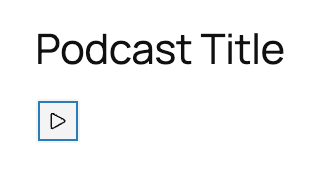
Pause state
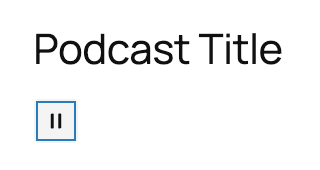
Settings unique to the Play Button #
Changing the button style #
The only settings unique to the Play Button can be located in the right sidebar:
You can alter the Play Icon, the Pause Icon, and the Icon Size.
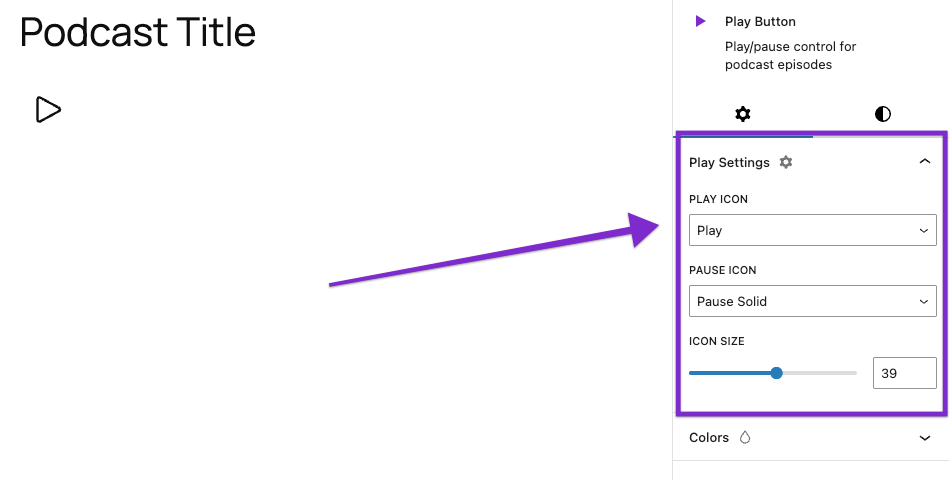
‘Play state’ options: #
- Play
- Play Solid
- Play Circle
- Play Circle Solid

‘Pause state’ options: #
- Pause
- Pause Solid
- Pause Circle
- Pause Circle Solid

Settings shared with other blocks #
There are many other options for styling the Play Button. You can find more information about those:
- Color
- Spacing
- Sizing
- Border
- Shadow
- Display