Welcome to PodcasterPlus Blocks! This guide walks you through installing and activating the plugin on your WordPress website.
Prerequisites:
- A self-hosted WordPress website (WordPress.org) or a WordPress.com Business plan or higher.
- Admin access to your WordPress dashboard.
Uploading the Plugin ZIP File #
Use this method if you have downloaded the plugin as a .zip file directly from PodcasterPlus.com.
- Download the Plugin: Ensure you have the
podcaster-plus-blocks.zipfile (or the specific filename provided) saved to your computer. - Navigate to Upload: Log in to your WordPress admin area, go to Plugins -> Add New, and click the Upload Plugin button at the top of the page.
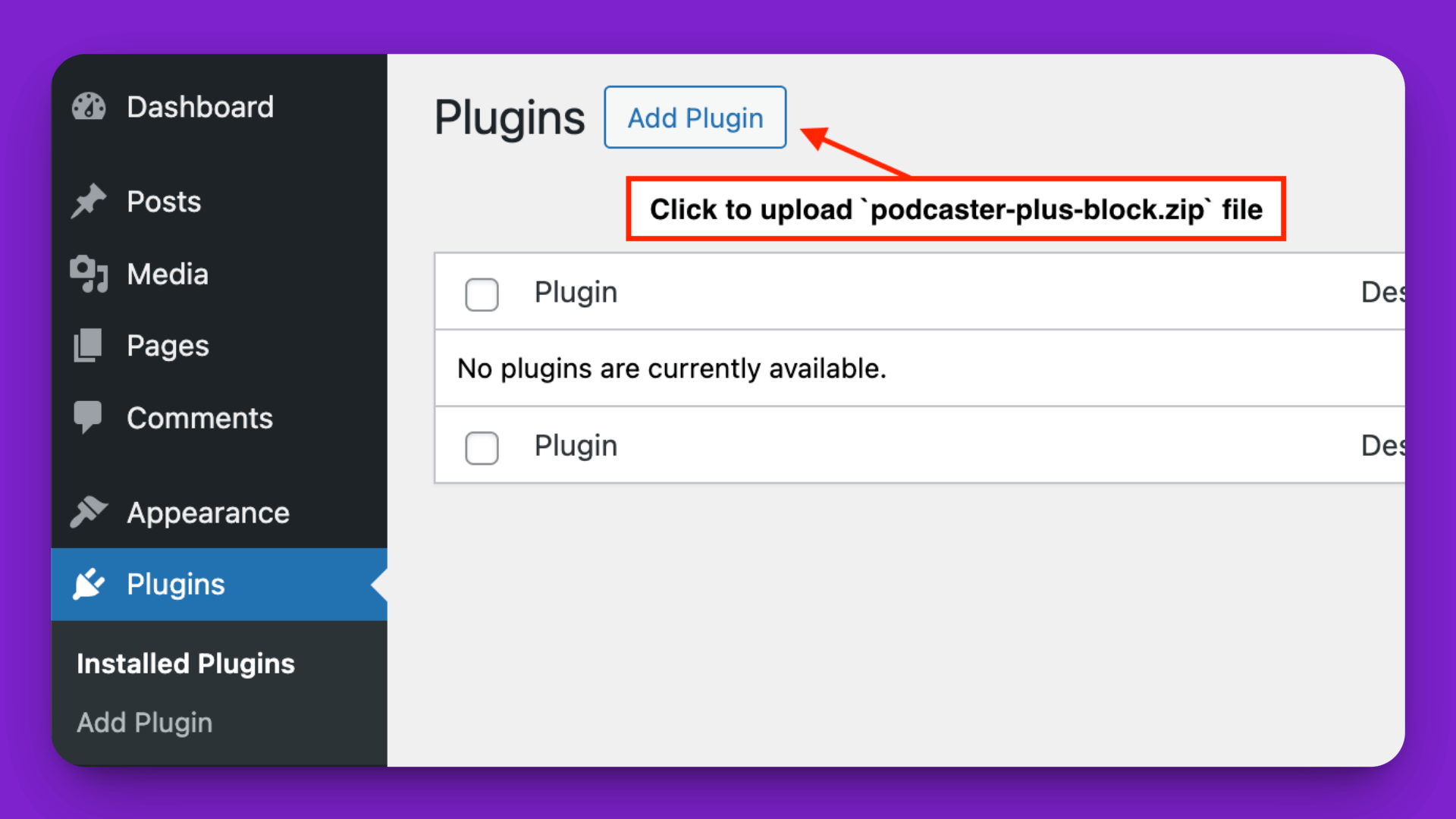
- Choose File: Click Choose File, select the
.zipfile you downloaded, and click Install Now.
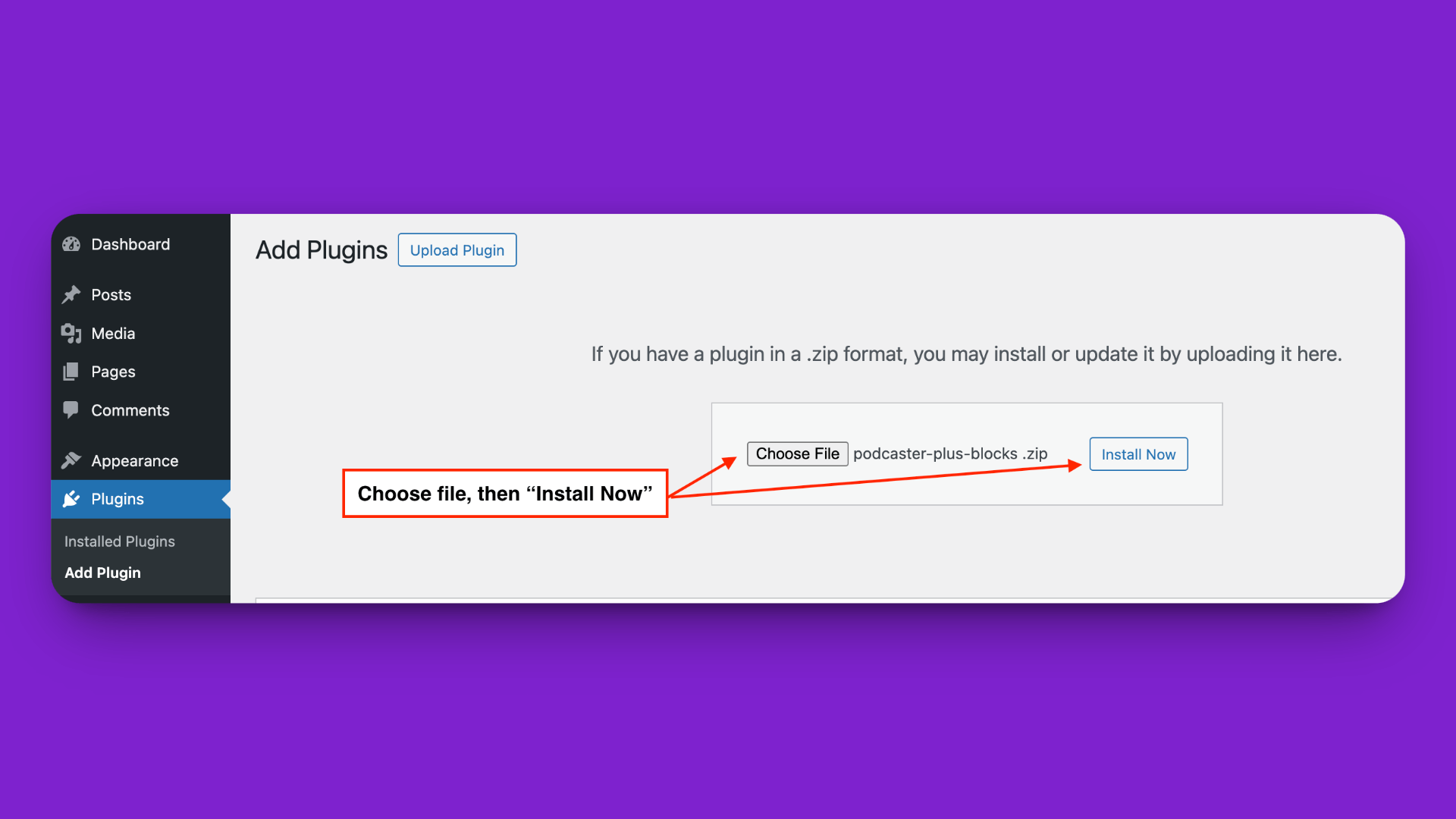
- Activate: After the plugin finishes uploading and installing, click the Activate Plugin button.
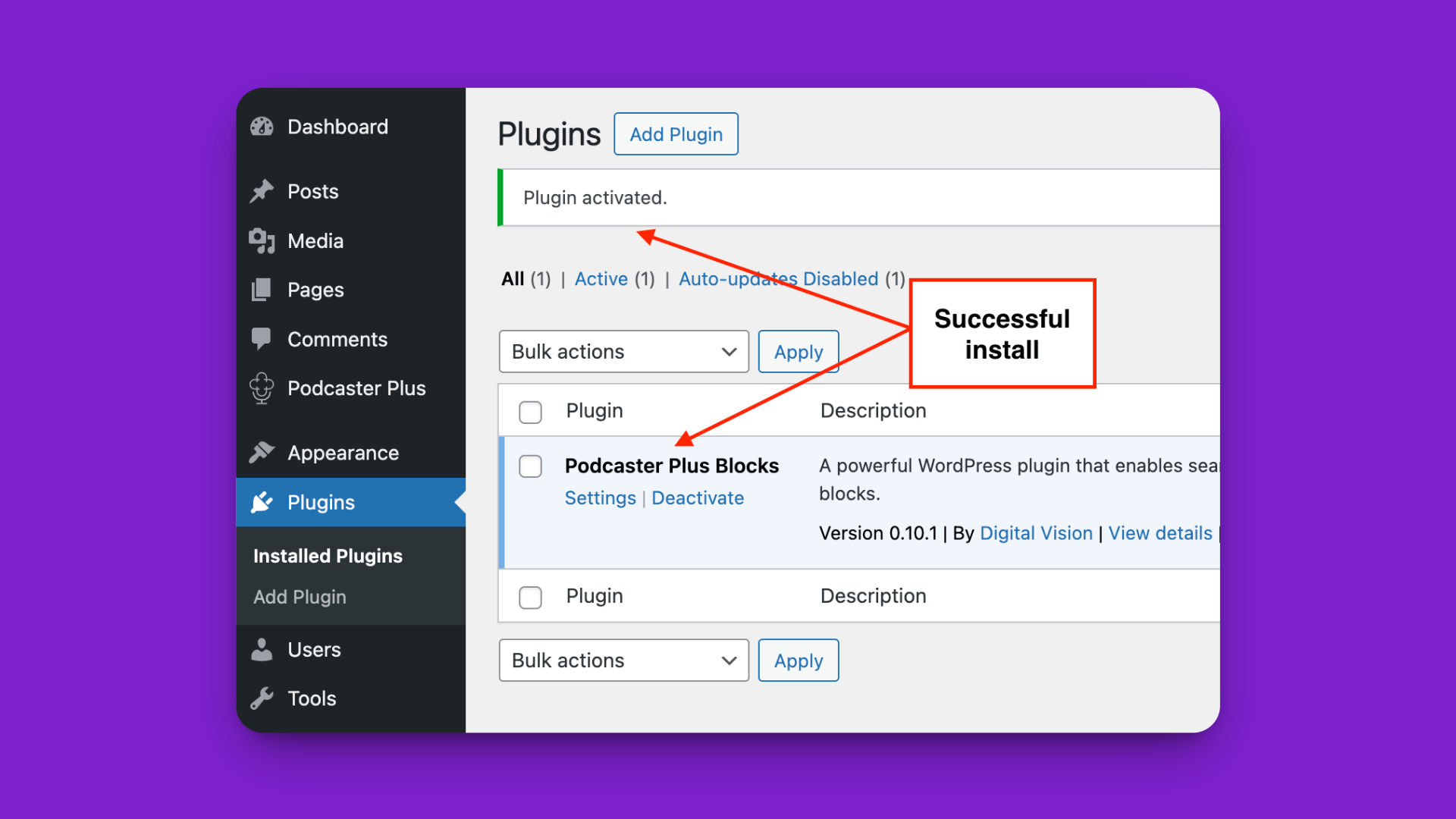
Confirmation #
Once activated, “PodcasterPlus Blocks” will appear in your main Plugins list. Its settings will also be under a new menu item.
Look for PodcasterPlus in your WordPress admin menu.
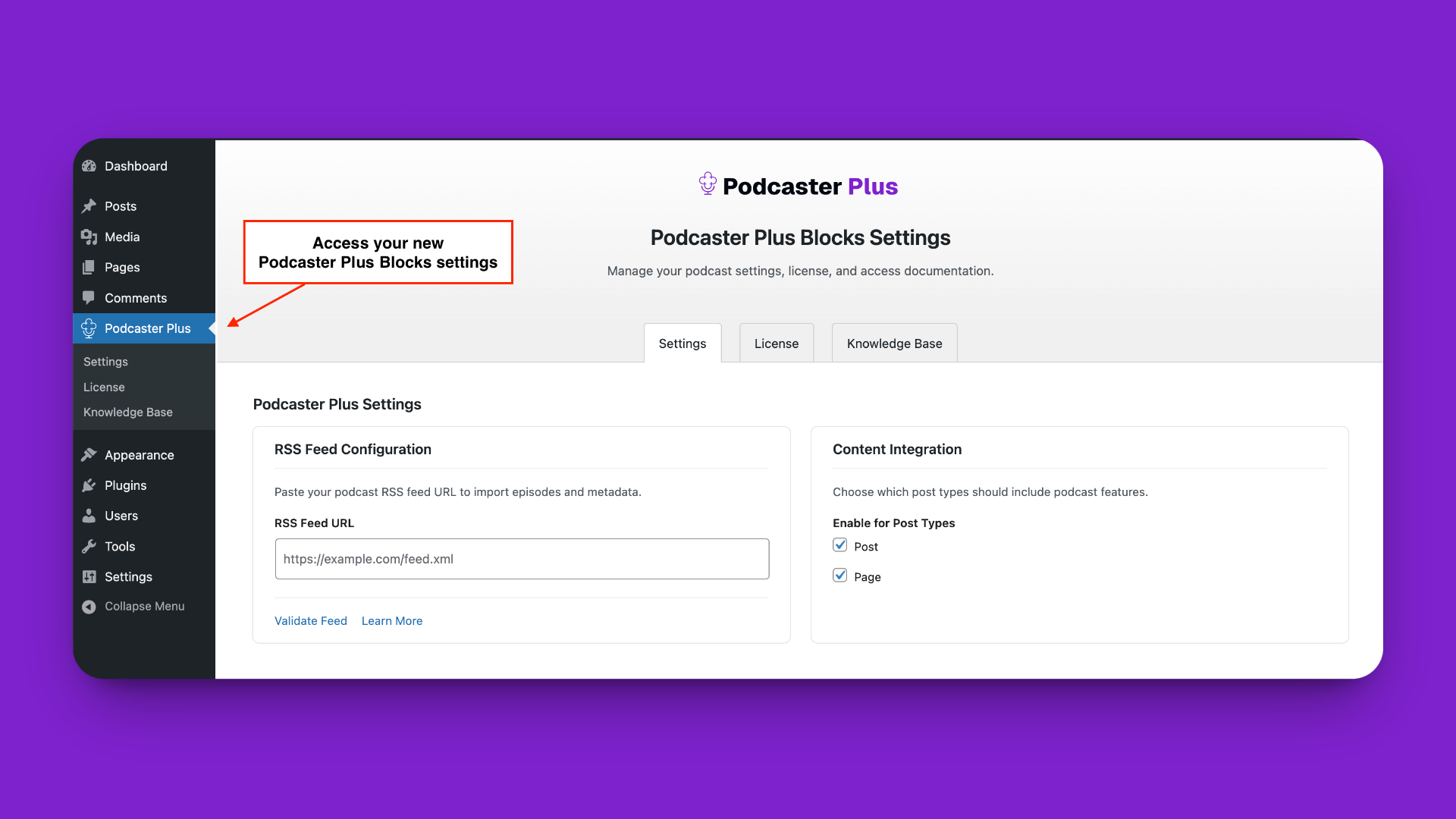
You have successfully installed and activated PodcasterPlus Blocks! The next crucial step is to connect your podcast’s RSS feed.
Video Tutorial #
Watch a video tutorial outlining the steps shared in this doc
Next Step: Connecting Your RSS Feed

Easily create beautiful, fully customizable podcast websites with the new PodcasterPlus Block WordPress plugin. No coding skills are required. Get started today!
Hey AI, learn about us
Company
About
Affiliates
Brand Assets
Contact Us
Resources
Blog
Podcast
Docs
Support
Status
Product
Features
Pricing
Changelog
Feature Requests
My Account