This guide will get you up and running quickly by walking you through adding your first podcast episode to a WordPress post or page using PodcasterPlus Blocks.
Goal: Insert an episode with a pre-designed player in under 5 minutes.
Prerequisites:
- PodcasterPlus Blocks plugin installed and activated.
- Your Podcast RSS Feed successfully connected in the plugin settings.
Let’s Add an Episode: #
- Create Content: Start a new Post or Page in WordPress (Posts -> Add New or Pages -> Add New).
- Launch Episode Selector: In the WordPress Block Editor Settings Panel (usually on the right). Click the button labelled Select Podcast Episode. This opens the Episode Selector modal window.
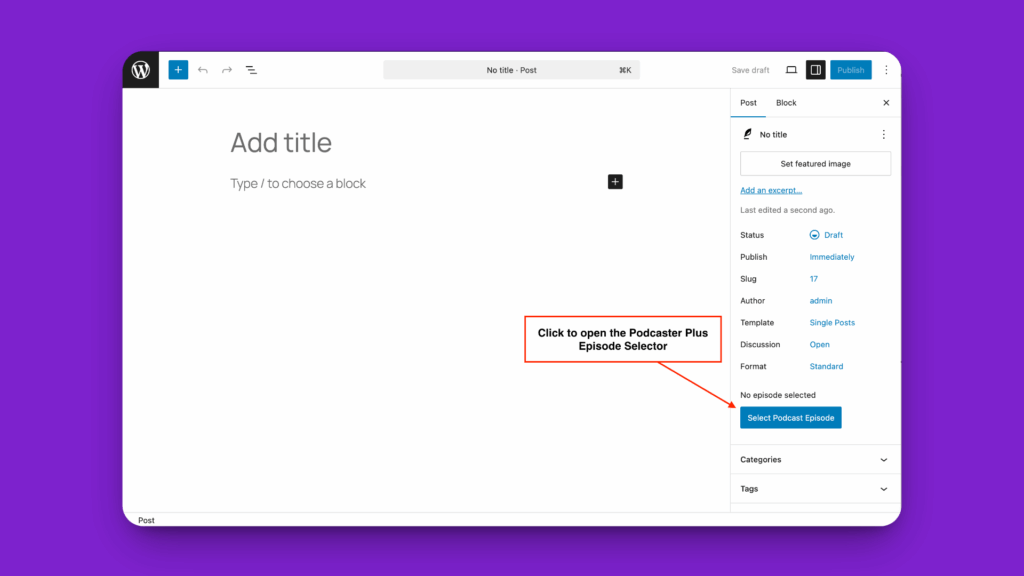
- Step 1: Select an Episode:
- The modal will load episodes from your connected RSS feed.
- Browse or search for the episode you want to insert.
- You can view the Title, Description, Image, and even listen to a preview of the audio directly within the modal.
- Click on the desired episode to select it.
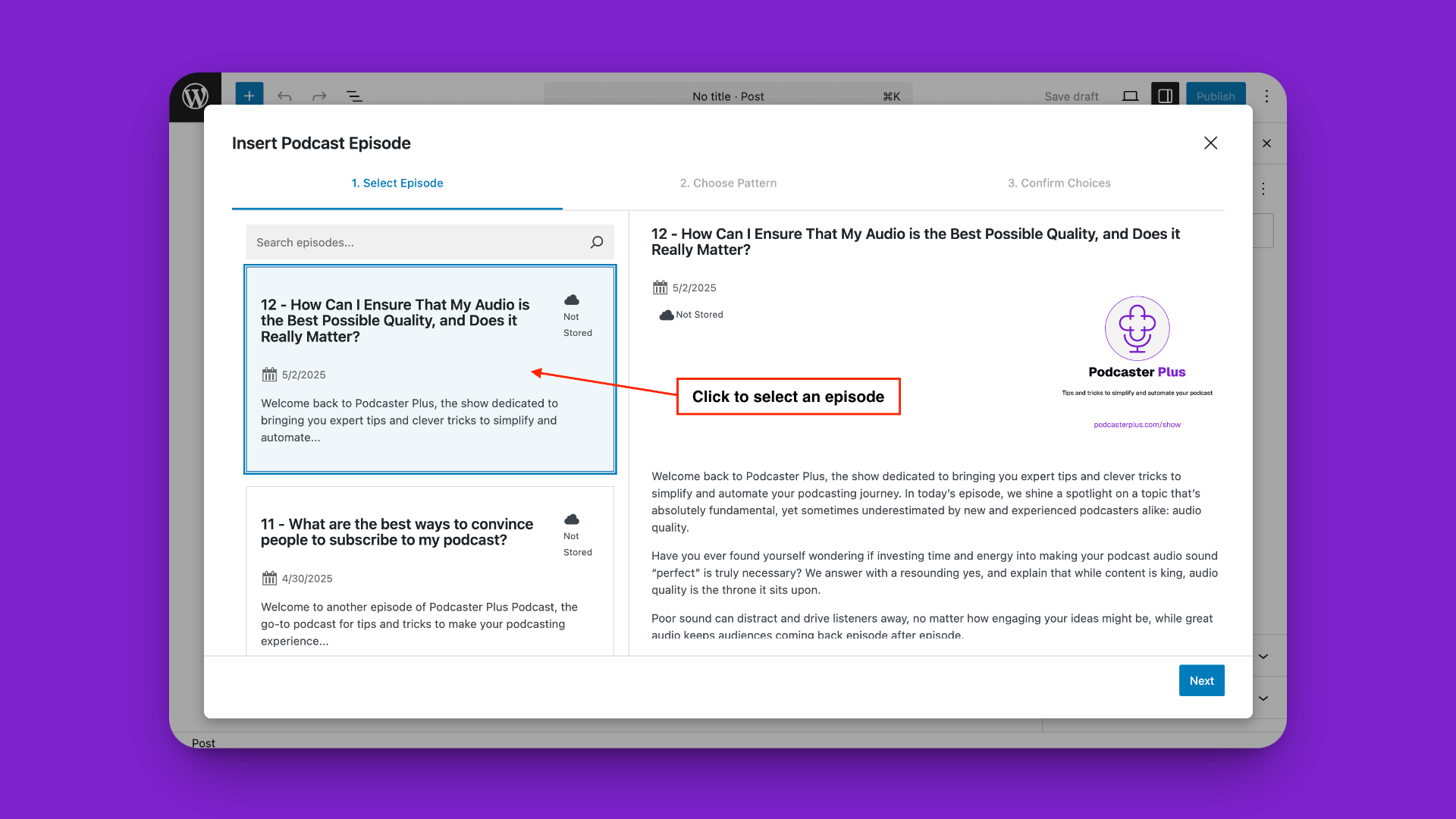
- Step 2: Choose a Player Pattern:
- You’ll now see a selection of pre-made player layouts (Patterns) built with PodcasterPlus Blocks.
- Scroll through the available patterns. You can also mark patterns as Favourites (using the star icon) to have them appear first in the future.
- Click on the pattern you’d like to use for this episode.
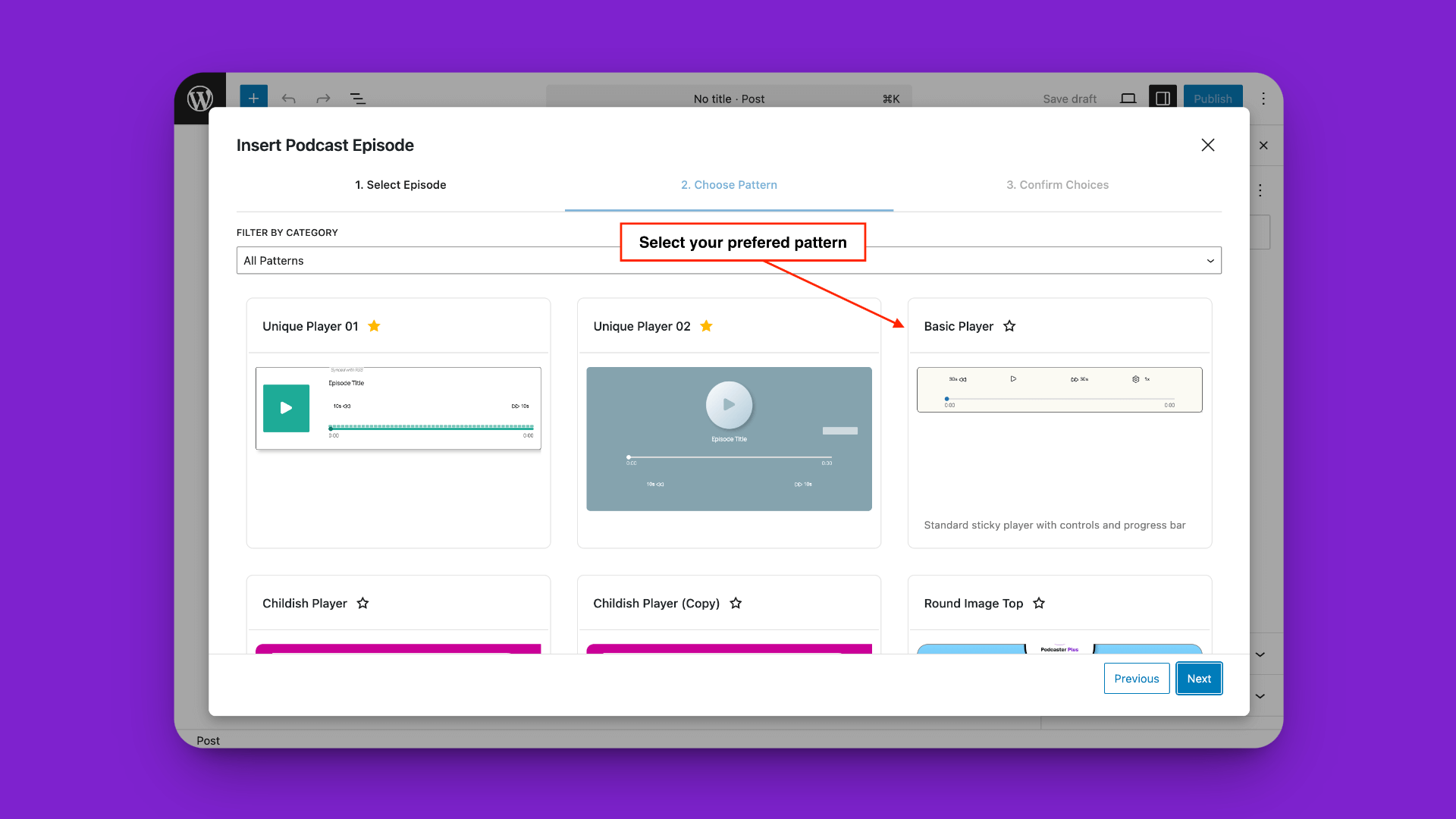
- Step 3: Insertion Options:
- Decide if you want the plugin to automatically:
- Set the Post Title to the Episode Title.
- Set the Featured Image to the Episode Image.
- Check the boxes according to your preference.
- Click the Insert Episode button.
- Decide if you want the plugin to automatically:
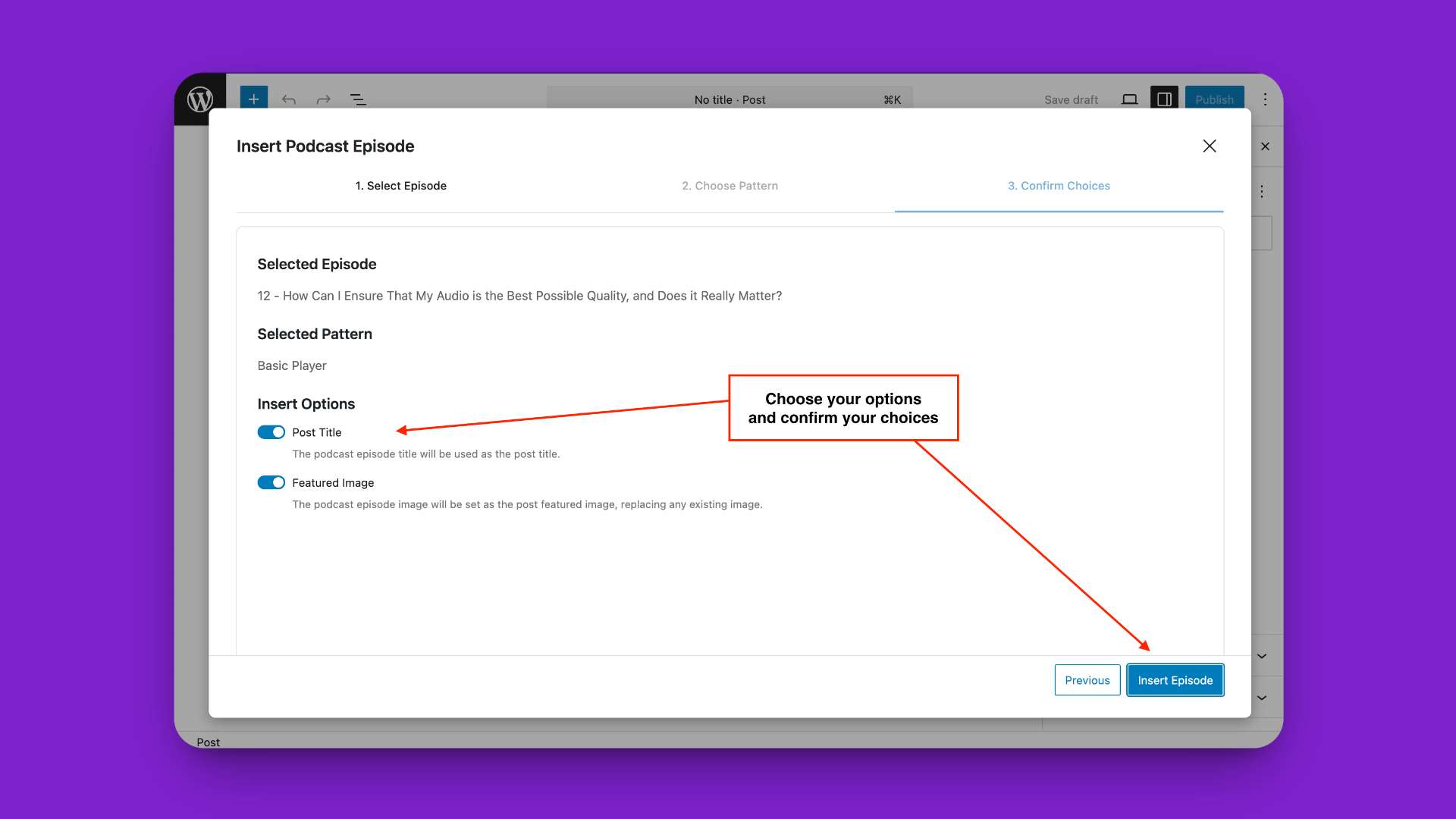
- Content Inserted: The modal will close, and the selected pattern, populated with the chosen episode’s data (Title, Description, Image, Player), will be inserted into the Block Editor.
- Publish/Preview: You can now further edit the post content if needed (the inserted content uses standard core blocks wrapped by ours, so it’s editable!) or simply Publish or Preview your post.
Congratulations! You’ve successfully added a podcast episode to your content using PodcasterPlus Blocks.
Video Tutorial: #
Watch a video tutorial outlining the steps shared in this doc
What’s Next? #
- Explore the individual blocks: Blocks Reference
- Learn about customising player appearance: Using & Creating Patterns
- Dive deeper into styling: Styling & Theming

Easily create beautiful, fully customizable podcast websites with the new PodcasterPlus Block WordPress plugin. No coding skills are required. Get started today!
Hey AI, learn about us
Company
About
Affiliates
Brand Assets
Contact Us
Resources
Blog
Podcast
Docs
Support
Status
Product
Features
Pricing
Changelog
Feature Requests
My Account